Connect Instant Fax ATA (3001R) to a Fax Machine
ThreePBX (3001R) ATA Box Overview
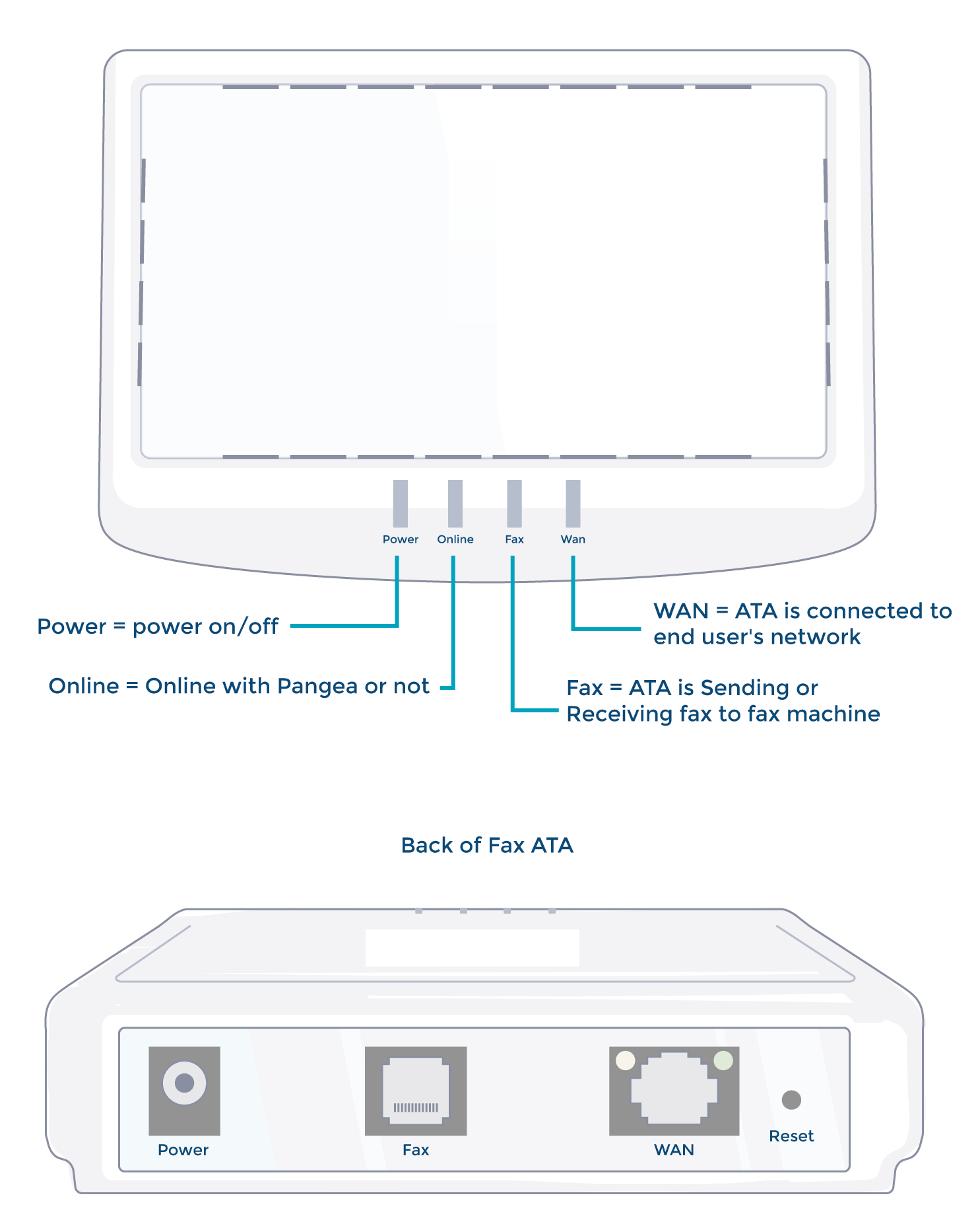
How to connect the ThreePBX (3001R) ATA Box to a Fax Machine.
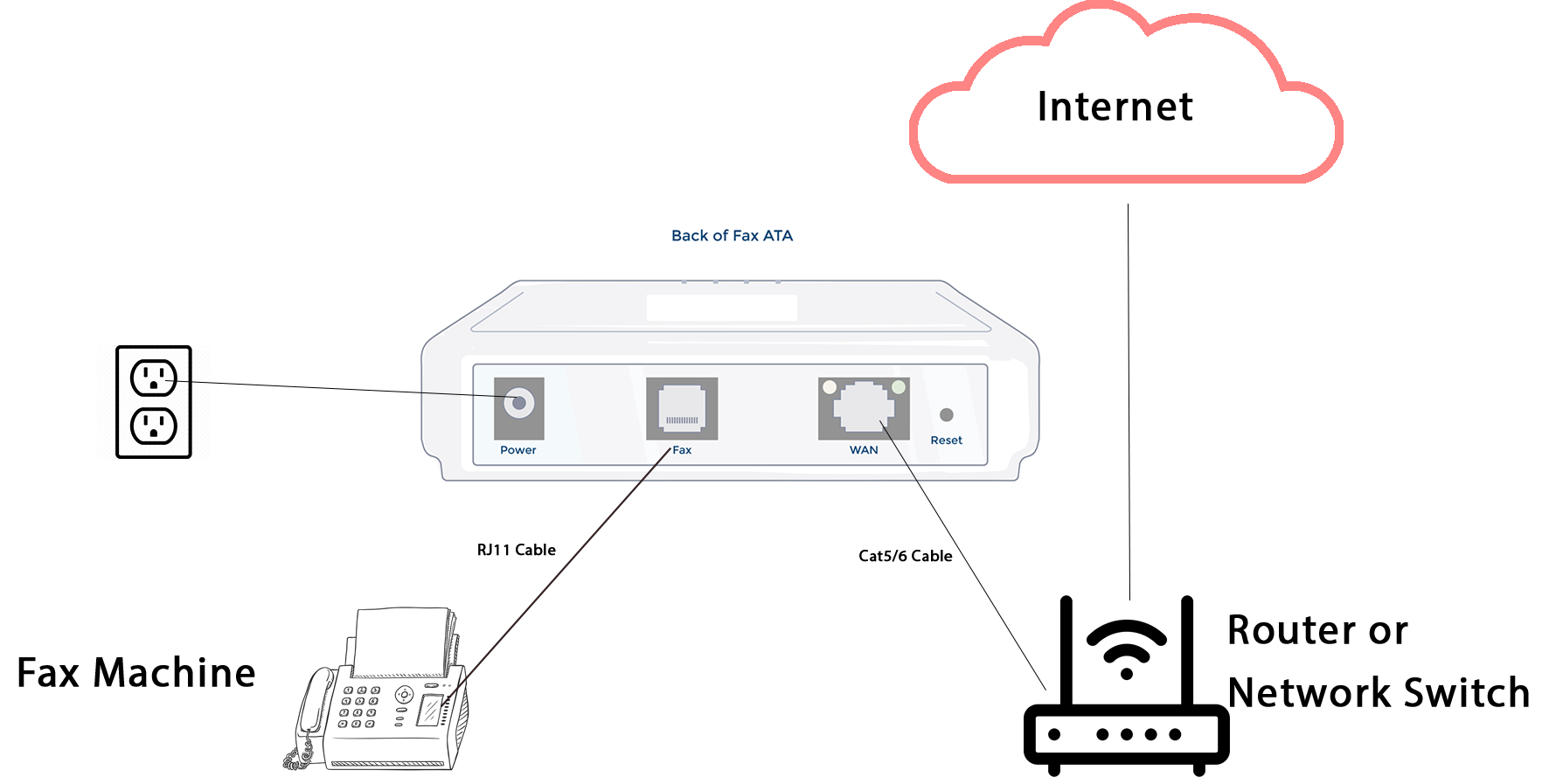
Use the following steps to connect your ATA to the service.
- Connect the ATA WAN port to your network using a standard ethernet cable.
- Connect the ATA FAX port to your fax machine using the included RJ11 Cable.
- Connect the ATA to the power using the included Power Adapter.
- On the front side of the ATA Box, you will see 4 different light indicators Power, Online, and WAN lights on and green.
- The FAX ATA is now ready for fax service.
NOTE: The FAX ATA BOX must be connected with a ThreePBX Fax Plan. To sign up contact us at 1877-771-RING or sales@threepbx.com
