Poly VVX400 Desk Phone - Phone Manual

poly VVX400 Desk Phone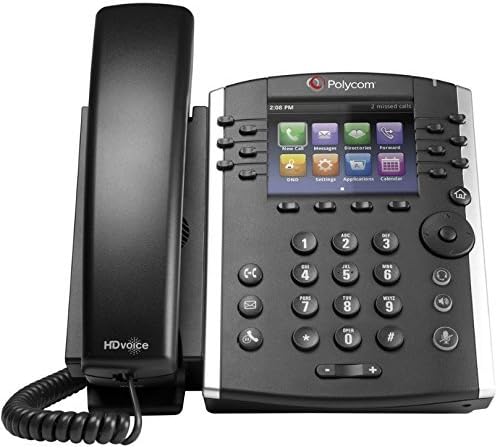
Desk Phone Features
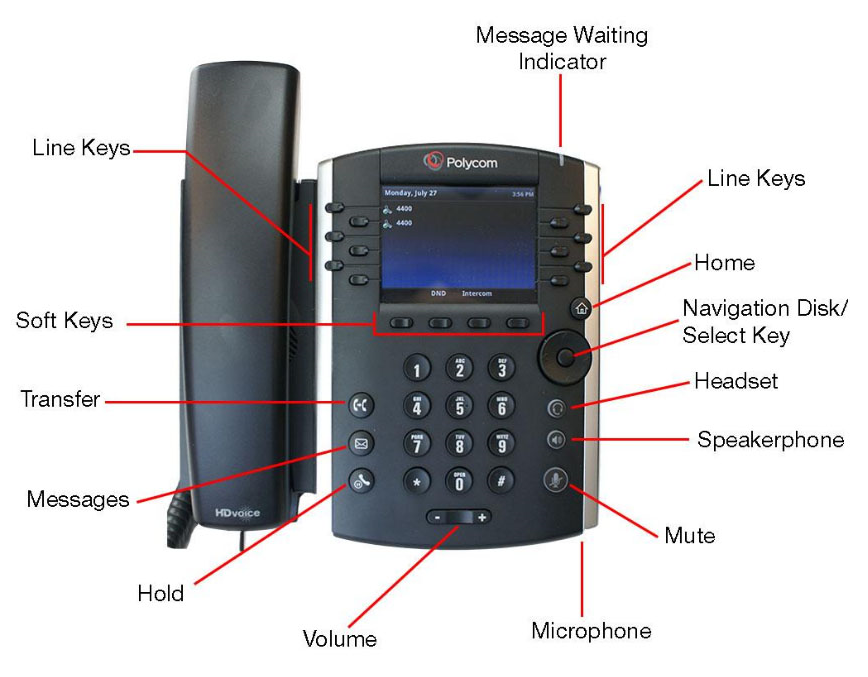
- Line keys—enables you to select a phone line, view calls on a line, or quickly call a favorite contact.
- Back key—enables you to return to the previous screen.
- Transfer key—transfer an active call to a contact.
- Voicemail key—enables you to access voicemail messages.
Hold key—holds an active call or resumes a held call.
Volume keys—adjusts the volume of the handset, headset, and speaker.
Soft keys—enables you to select context-sensitive keys that display along the bottom of the screen.
Home key—displays the home screen.
Navigation keys—scrolls through information and options displayed on the phone screen.
Headset key—enables you to place and receive calls through a headset.
Speakerphone key—enables you to place and receive calls using the speakerphone.
Mute/Unmute key—mutes audio during calls and conferences.
Placing a call
Dial the number and do one of the following:
Lift the receiver.
Press
 to use the headset
to use the headsetPress
 to use the speakerphone
to use the speakerphone
Answering a call
Options:
- Lift the receiver.
- Press
 to answer a call via headset.
to answer a call via headset. - Press
 to answer a call via speakerphone.
to answer a call via speakerphone.
Placing a call on hold
- Press
 or while on an active call
or while on an active call - Retrieving a held call
- Press
 or to retrieve a held call.
or to retrieve a held call.
Starting a Three-Way call
- While on an active call, press the Conf soft key.
- Dial the extension of the other party that you would like to add to the call.
- Once the other party answers, press the Conf soft key to merge the two calls.
Transferring a call
Warm Transfer:
- While on an active call, press
 or the Transfer softkey.
or the Transfer softkey. - Dial the number of the other party.
- When the destination party answers, provide the information, and confirm that they would like to take the call.
- Press
 or the Transfer soft key.
or the Transfer soft key.
Blind Transfer:
- While on an active call, press
 or the transfer soft key.
or the transfer soft key. - Press the Blind soft key.
- Dial the extension of the other party.
- Press
 or the Transfer soft key.
or the Transfer soft key.
Voicemail Transfer:
- Press
 or the Transfer soft key.
or the Transfer soft key. - Press the Blind soft key.
- Dial * 0the extension number of the voicemail where you want to transfer the call.
Parking a call
Option 1:
- ThreePBX offers 6 default parked locations. Park 721, 722, 723, 724, 725, 726. While on an active call, you may transfer the call to one of the parked location(s).
- Retrieving a Parked Call: simply dial the 3 digit extension from any ThreePBX device to answer the parked call.
