How to Add Contacts to your portal
Login into the ThreePBX portal.
Click on the Contacts tab
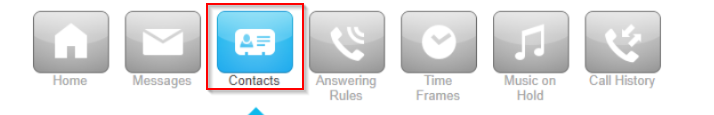
To add a contact manually.
- Click on New Contact to type the contact information in.
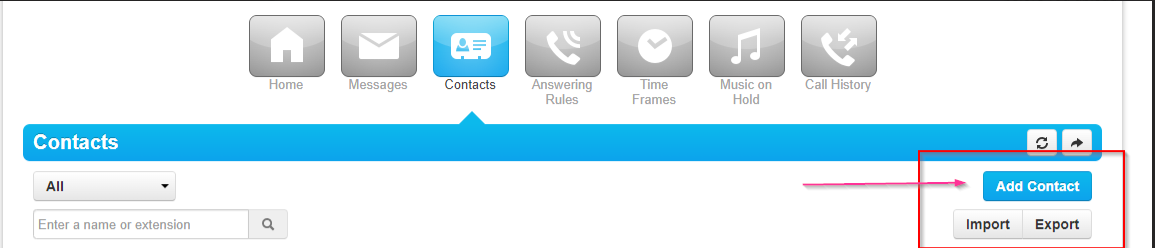
or to Upload a List of Contacts (bulk upload)
- Download the template spreadsheet here contactstemplate.csv or by selecting the export button first.
- Select Upload to import the .csv file.
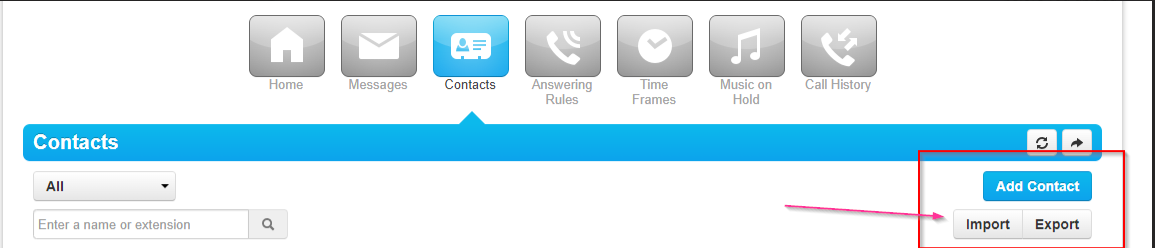
Created: 09.02.21
