How to send an SMS/MMS messages from the ThreePBX Portal
How to send an SMS/MMS message from the portal
For sending SMS/MMS through the portal
- Login into the portal using your credentials.
- Go to Messages
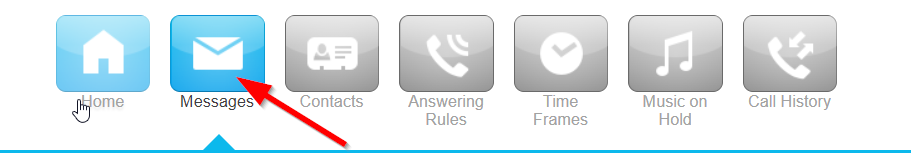
- Click on Chat and SMS
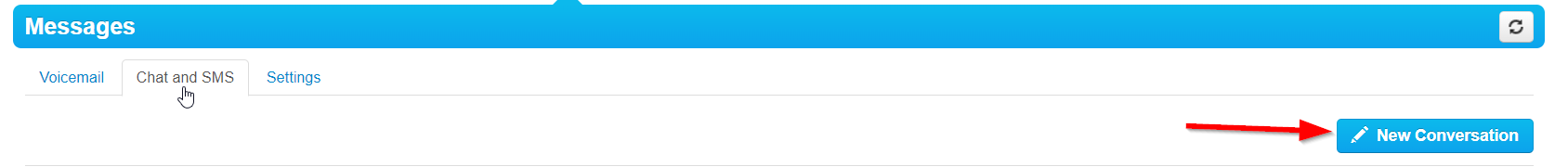
- Click on New Conversation so a screen will appear where you can enter number, contact name or extension. Select enter and can text the person.
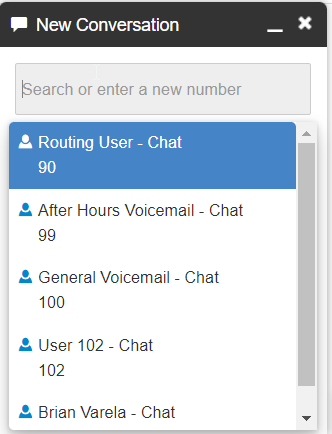
- All the inbox messages will be visible in the Chat and SMS section.
