GoVoip - 3 way calling
GoVoip - 3-way calling
- While on an active call, select Add.
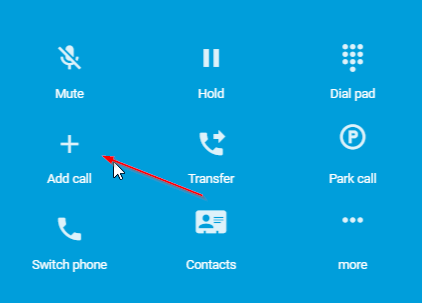
- Search for a contact's name, extension, or number.
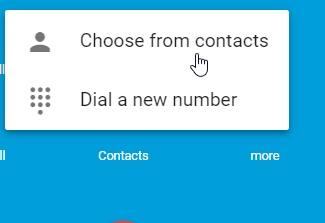
- Choose the second party to complete the call.
- Wait for the second party to answer, and then let them know that you would like to add them to a 3-way call.
- Select Merge and then select Confirm Merge.
And then you can access the 3-way calling.
