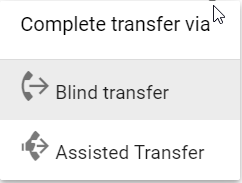GoVoip - How to Transfer Calls
GoVoip - How to Transfer Calls
To transfer the calls –
- While on an active call, select Transfer.
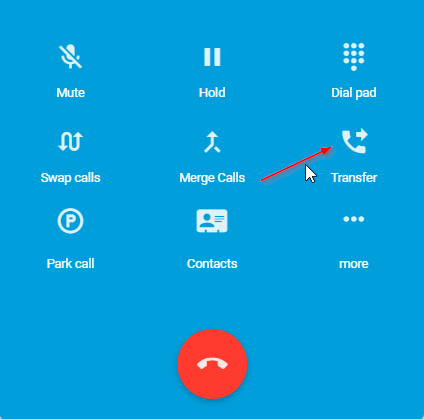
- Search for a contact's name, extension, or number.
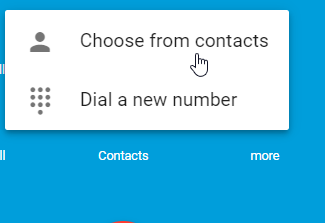
Transferring calls:
- Assisted Transfer:allows you to speak to the transfer recipient before completing the transfer while the caller is on hold.
- Press the Transfer key on your phone.
- Dial the recipient's extension.
- Speak to the recipient, then either press Transfer again to complete or cancel if the recipient cannot take the call.
- Blind Transfer:a blind transfer goes straight to the recipient. (You may also use this method to transfer to a 10-digit external phone number)
- Press Transfer
- Dial the extension (or phone number) of the recipient
- Press Transfer