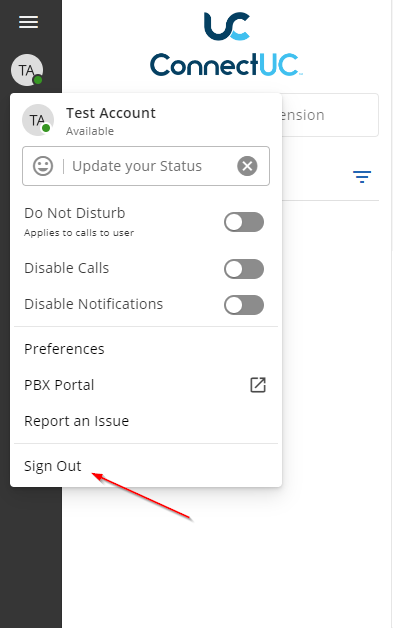ConnectUC - How to Install on Mobile Phone (Andriod/IOS)
Download links, listed below:
IOS Link - https://apps.apple.com/us/app/connectuc/id6452840138
Android Link - https://play.google.com/store/search?q=connectuc&c=apps&hl=en&gl=US
STEP I – After accessing ConnectUC, enter your username and password provided by ThreePBX.
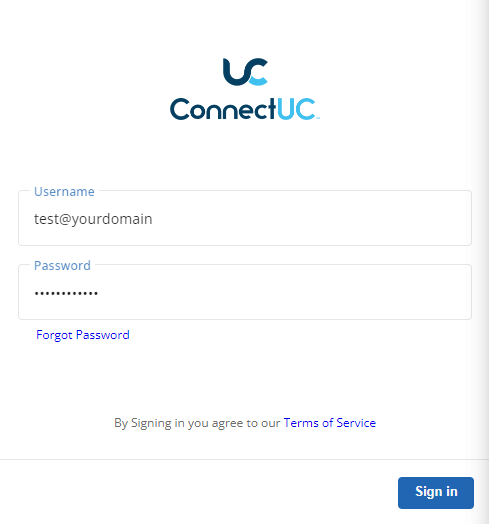
STEP II – You are successfully logged In!
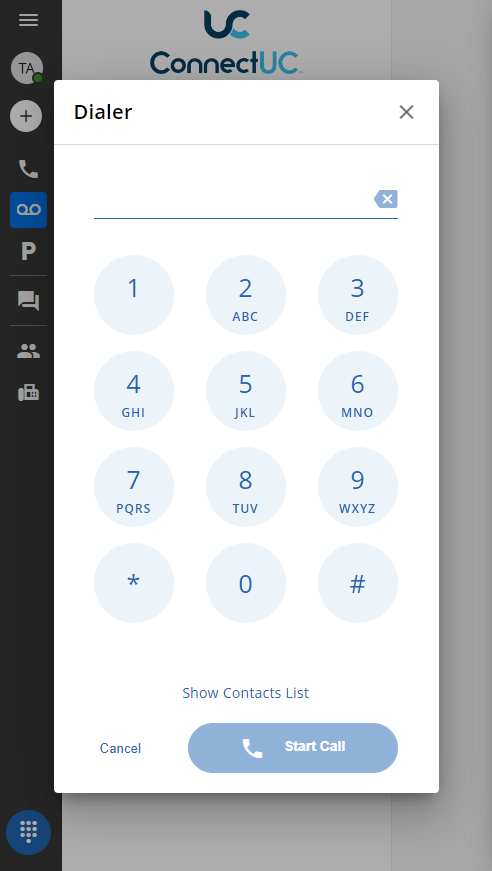
Now to log out of ConnectUC
Step I – Click on the Icon
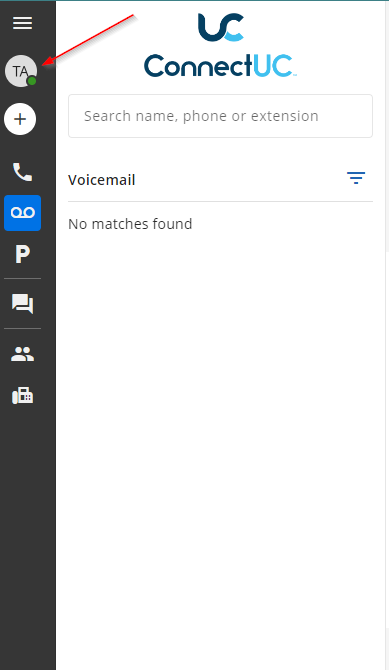
Step 2 – Click the Sign Out Button