ReachUC Mobility App FAQ
How to enable DND?
For the Android and iOS app, you can read how at https://www.reachuc.com/knowledge-base/how-to-disable-the-reachuc-app/
For the Desktop
Open the menu and go to Settings.
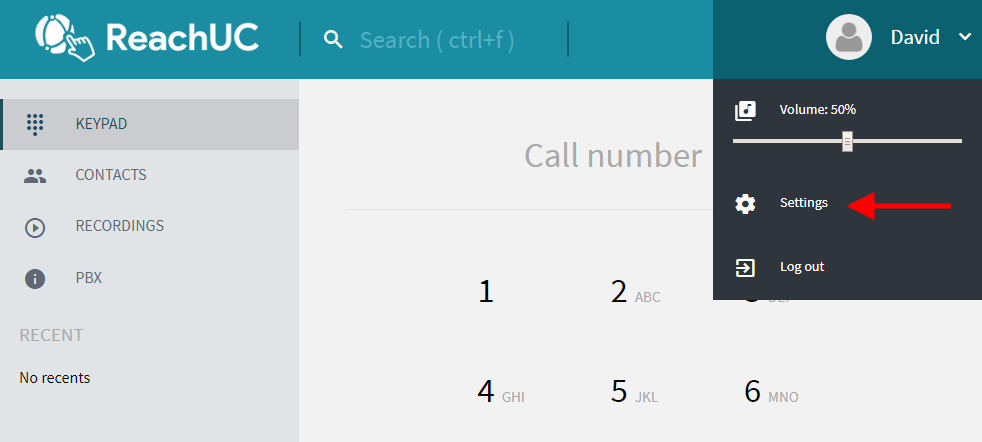
Click on Notifications.
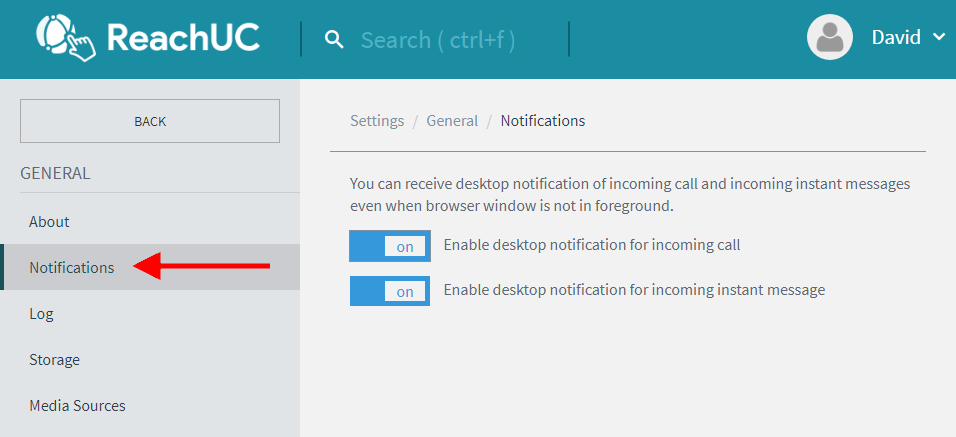
Toggle the switch labeled “Enable desktop notification for incoming call”.
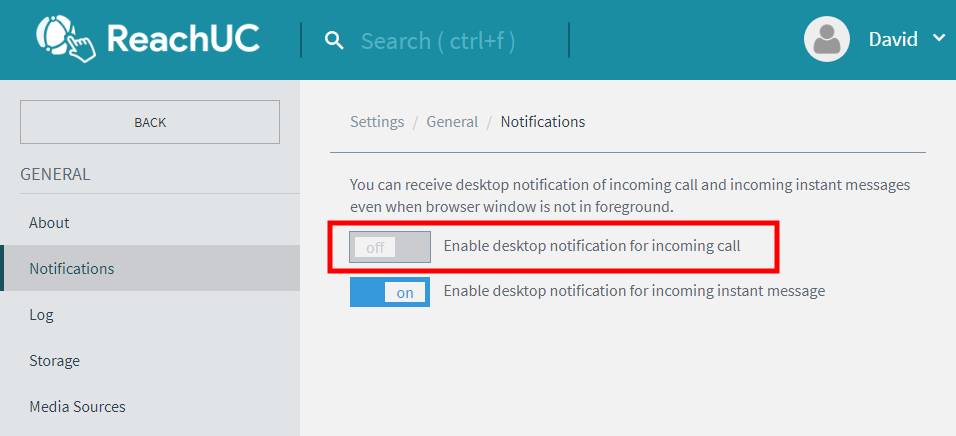
Why is ReachUC WebRTC not working on Firefox?
Firefox is NOT a supported browser for WebRTC.
Can I use the ReachUC Mobility app with my PBX?
The ReachUC Mobility app works with UCaaS service providers to ensure that all features work optimally. If your service provider is not yet using ReachUC Mobility, ask them to contact us to get Unified Communications done right!
How do I enable SMS for my DID?
To enable SMS for a DID send a message to the DID number with the text ‘subscribe’ (without the quotes) in the message body.
If you own the DID, then you will immediately be subscribed.
If the DID is assigned to a different user (like an auto-attendant or another person), then an activation code will be sent to the email address of the other user. You must send another message to the DID with the text ‘subscribe [activation code]’.
Why is my SMS not working?
It would take 10 to 20 minutes for SMS provisioning to finish. In some cases, it may take an hour. If after an hour and SMS is still not working please create a ticket.
Can I transfer my calls to my desk phone?
Yes, you can! This can be done by hitting - "transfer" - dial your extension - then hit the call button. this will work both with Android and iPhone.
Can I park and retrieve it?
As of now, there is no "park" button. However, you will be able to park calls by transferring it to the configured parked orbit and retrieve it by *55(park orbit).
Why are my calls on the ReachUC Mobility app dropping at 2 minutes?
Users with a PREVIEW entitlement are limited to 2 minutes on calls.
You can read our article on How to Manage Entitlements by clicking on the title name.
For a detailed comparison between entitlements, this article would be helpful: ReachUC Mobility App - Entitlements Comparison
Can I log in to multiple devices?
Yes, you may log in to multiple devices (ex. your laptop, phone, and tablet) concurrently. Voice calls and SMS will not be affected by doing so.
How to enable SIP log?
You can read how to enable SIP Logging for the mobile/desktop app at http://www.reachuc.com/knowledge-base/troubleshooting/. The instructions also include how to send the logs for troubleshooting purposes.
