ReachUC for Outlook, Click to Call Feature
- Overview
- Get the Installer
- Install
- Set Up Your PBX Account
- Make Calls
- Calls Via Email numbers
- Calls Via Contacts/People
- Send Fax
- Fax Via Email
- Fax Via Contacts/People
- Upload Outlook Contact to PBX Contacts
- Add to PBX contacts
Overview
ReachUC provides an Outlook add-in that lets you carry out the following tasks in the convenience of your Microsoft Outlook application:
- initiate call between your PBX account and phone numbers found in your email or contact list
- send files as fax messages to fax numbers found in your email or contact list
- upload your Microsoft Outlook contact to your ReachUC PBX Contacts
Get the Installer
Go to https://www.reachuc.com/extensions/. Click the Outlook image. Save the downloaded file to a local folder.
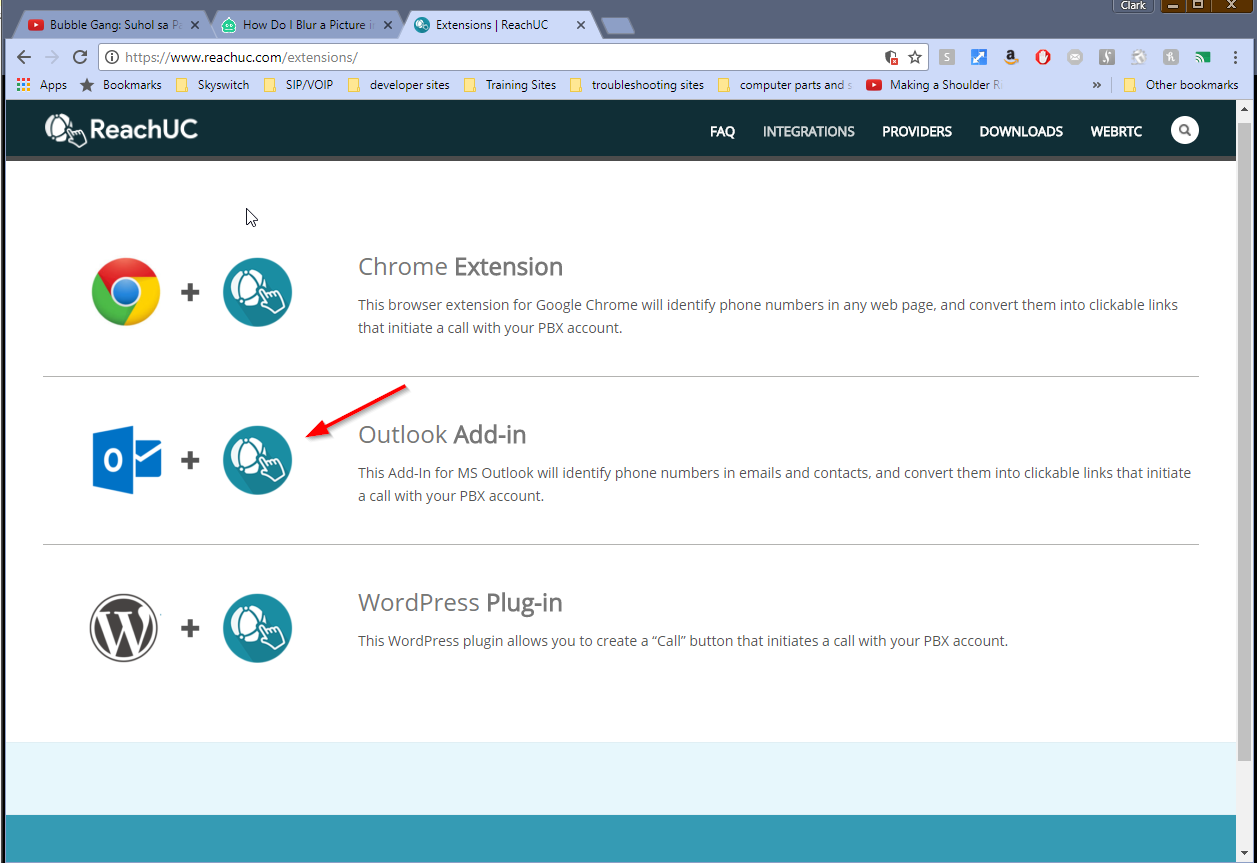
Install
Extract the application with a .zip extractor. Run setup.exe
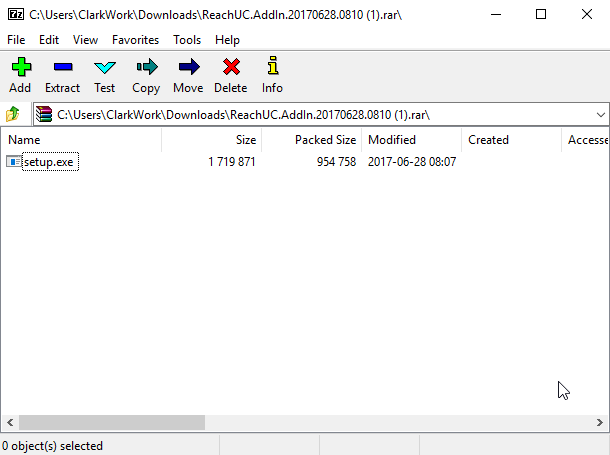
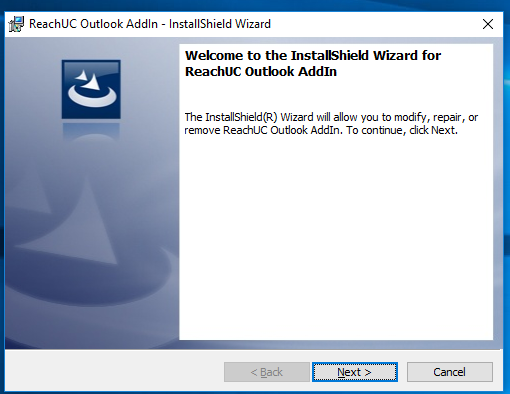
Open Microsoft Outlook and ensure that ReachUC is present on the ribbon/tabs.
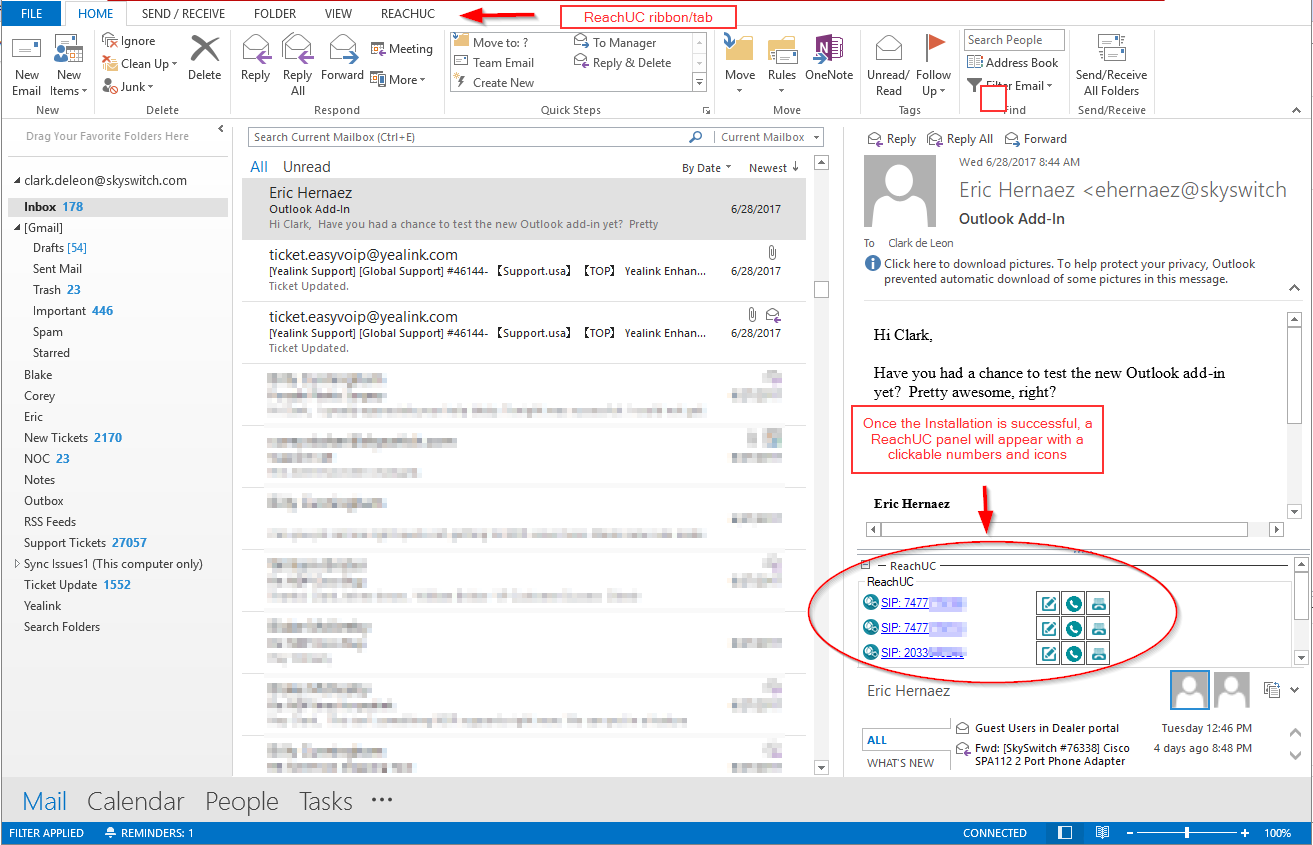
Set Up Your PBX Account
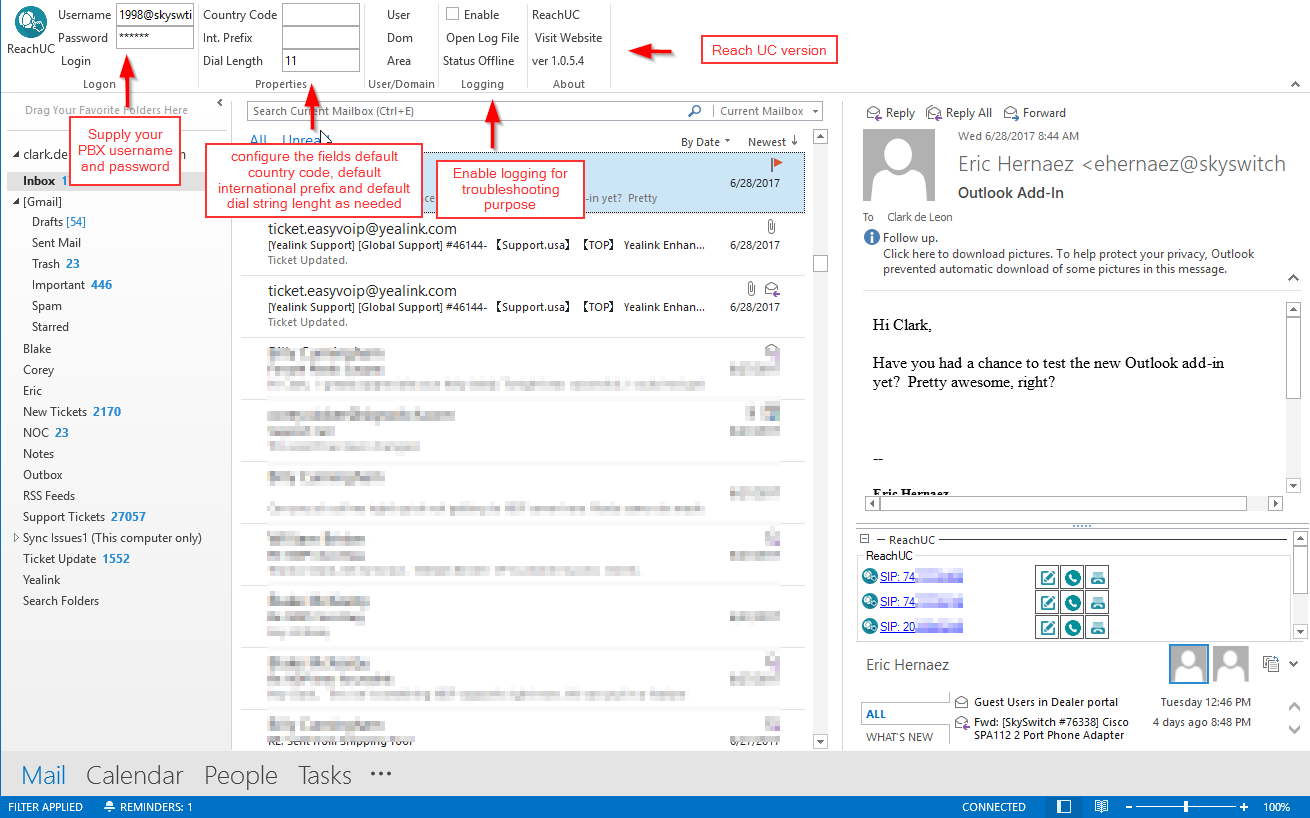
Below are signs that your set up is successful.
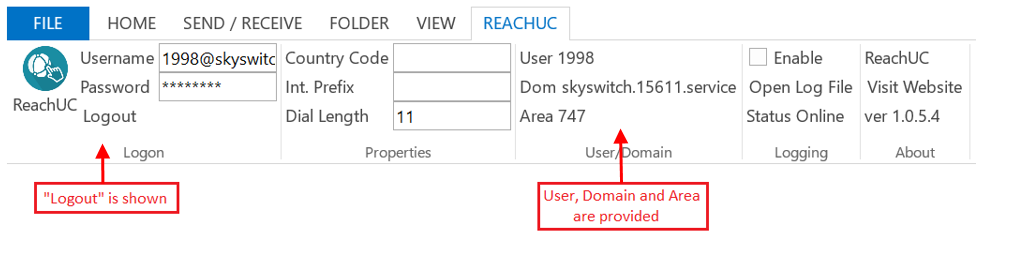
Make Calls
Calls Via Email numbers
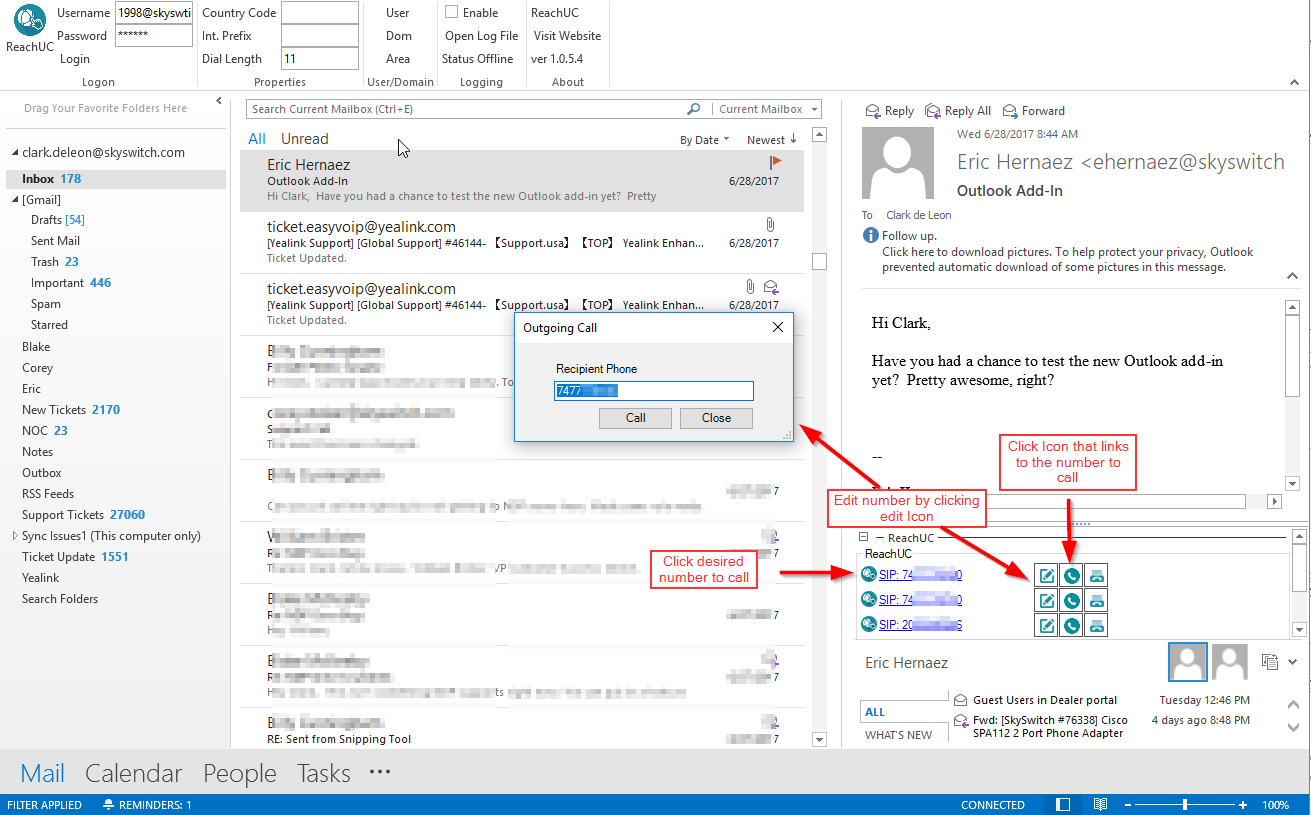
Calls Via Contacts/People
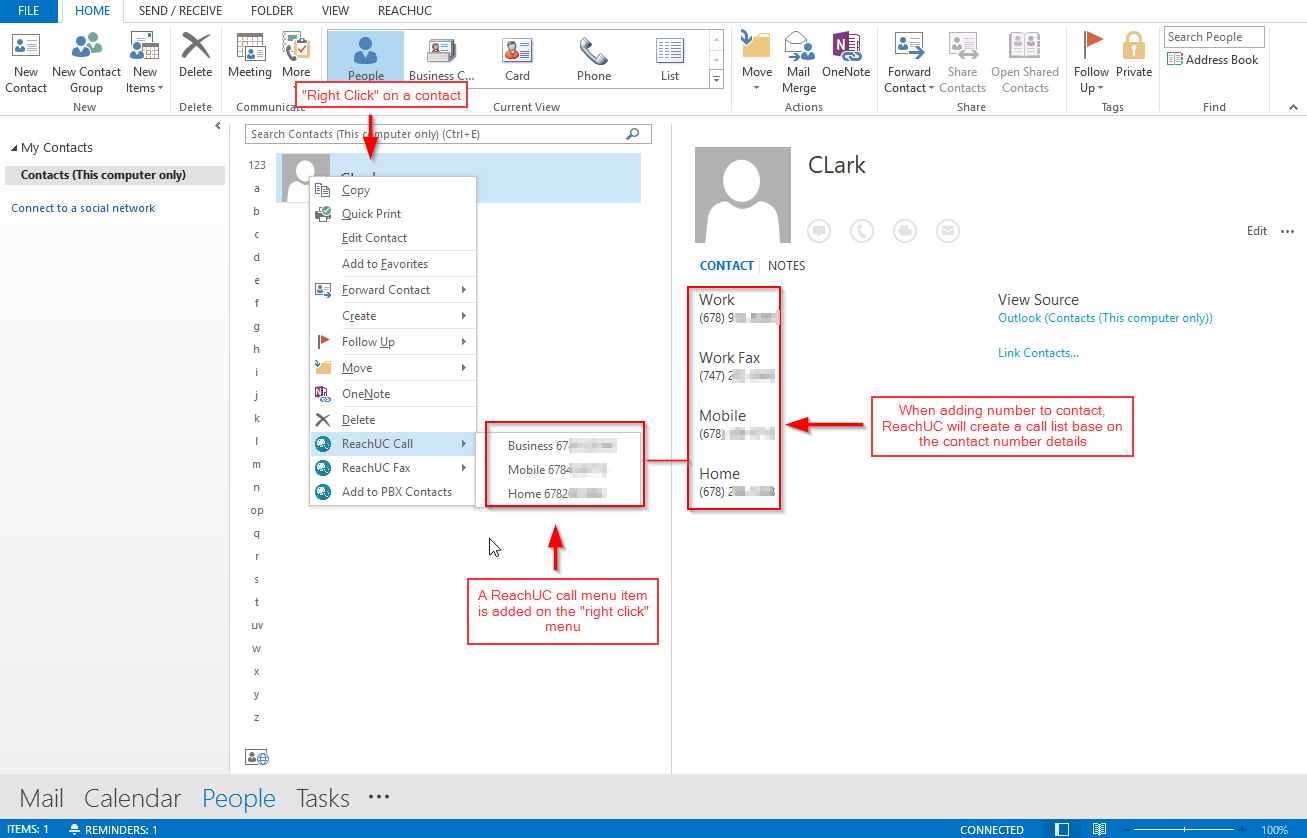
Send Fax
Fax Via Email
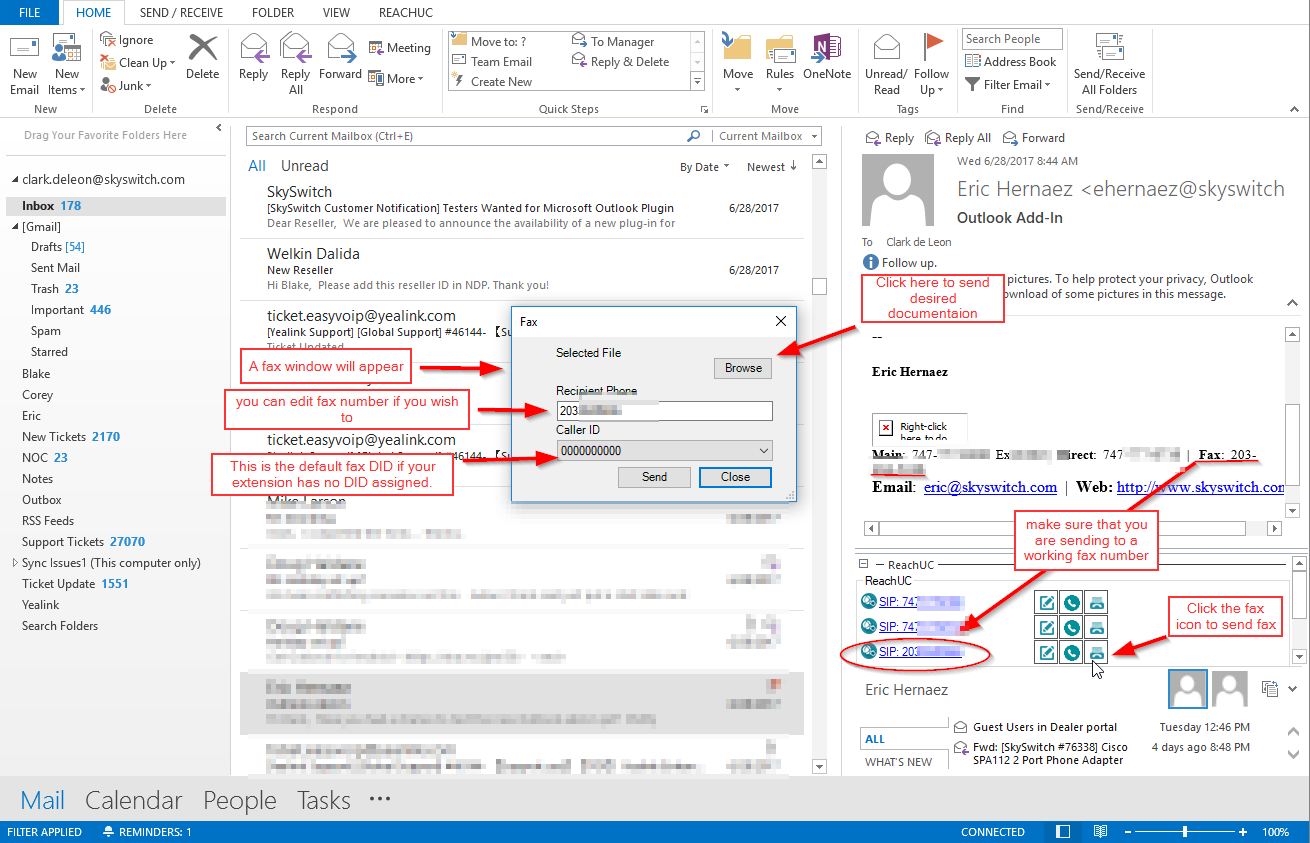
Fax Via Contacts/People
Go to MS Outlook Contacts/People
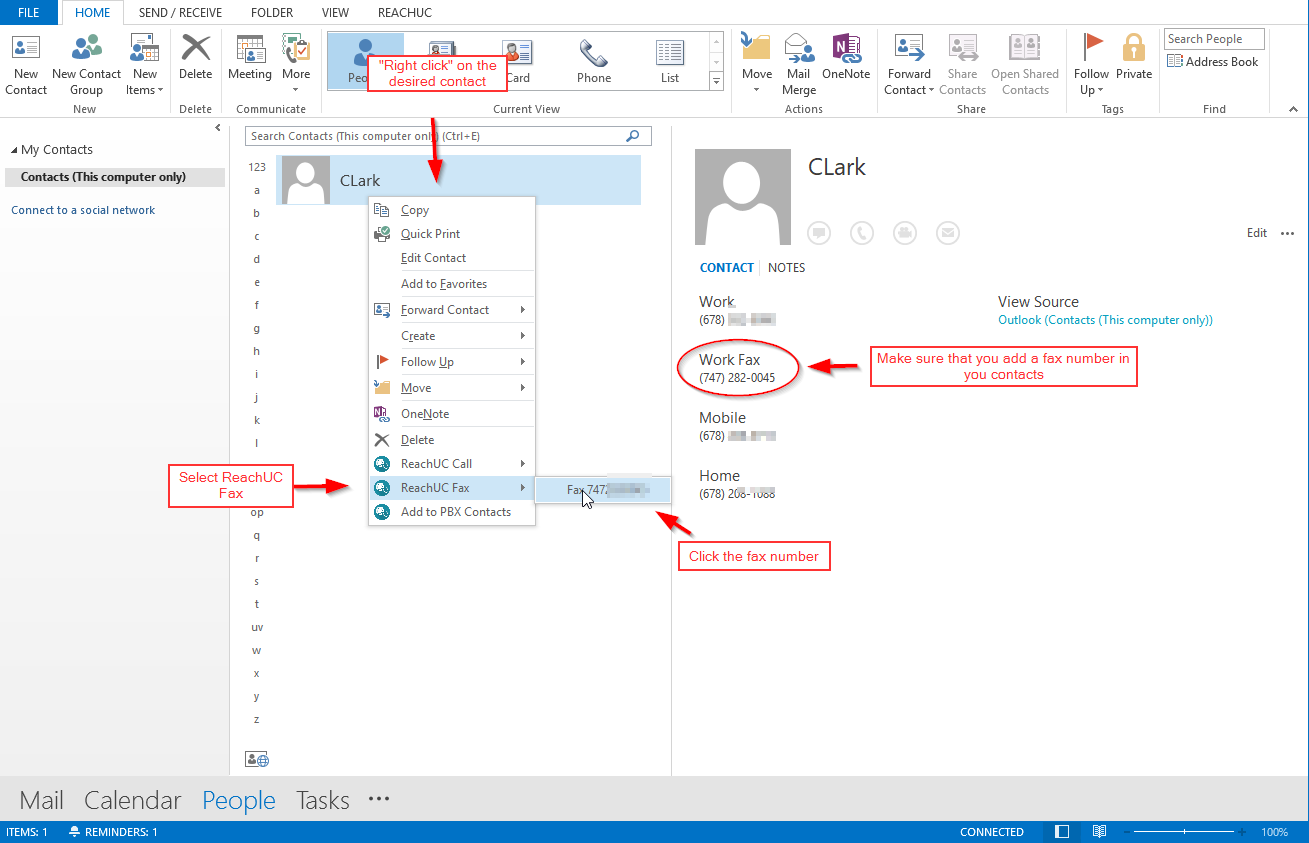
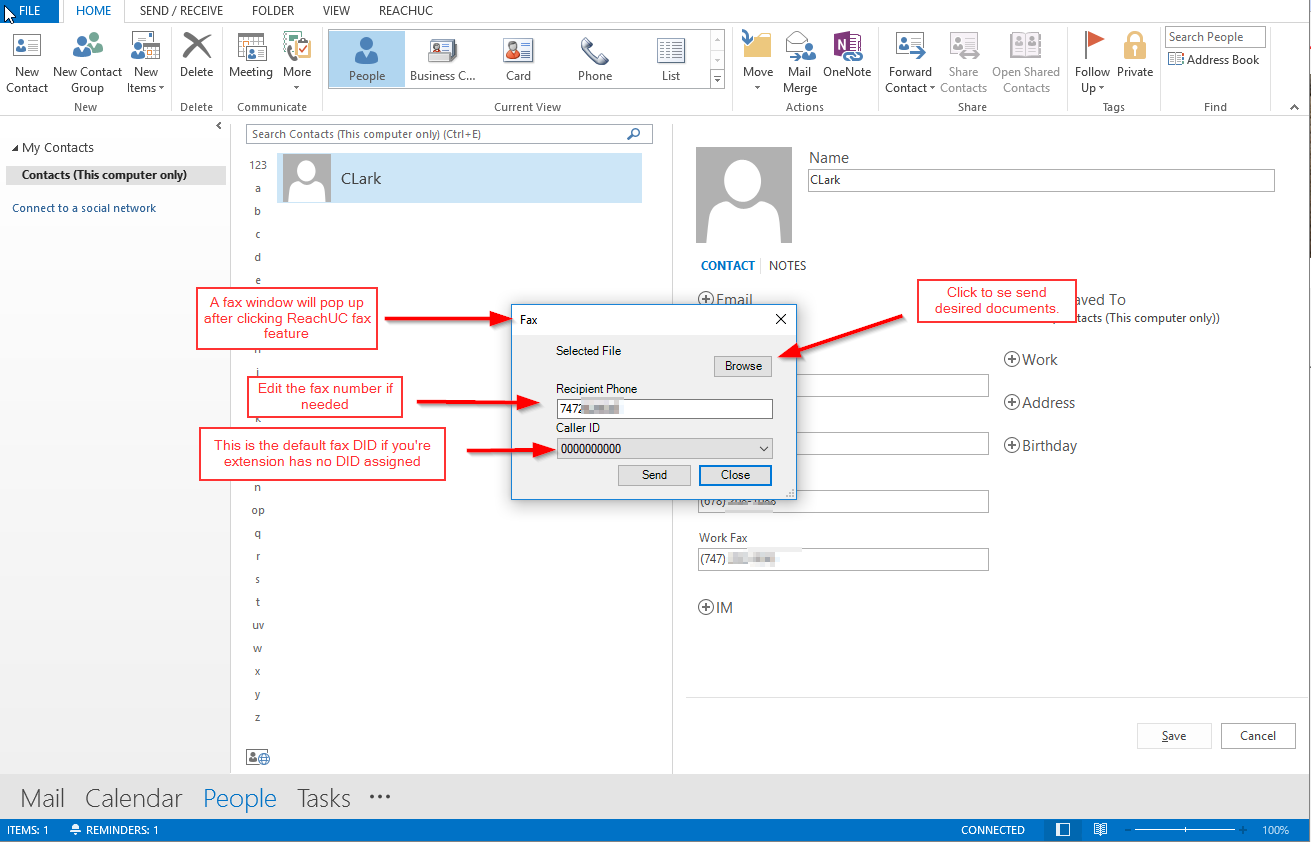
Upload Outlook Contact to PBX Contacts
Add to PBX contacts
Go to MS Outlook Contacts/People. Select a particular contact. Right click then click Add to PBX Contacts.
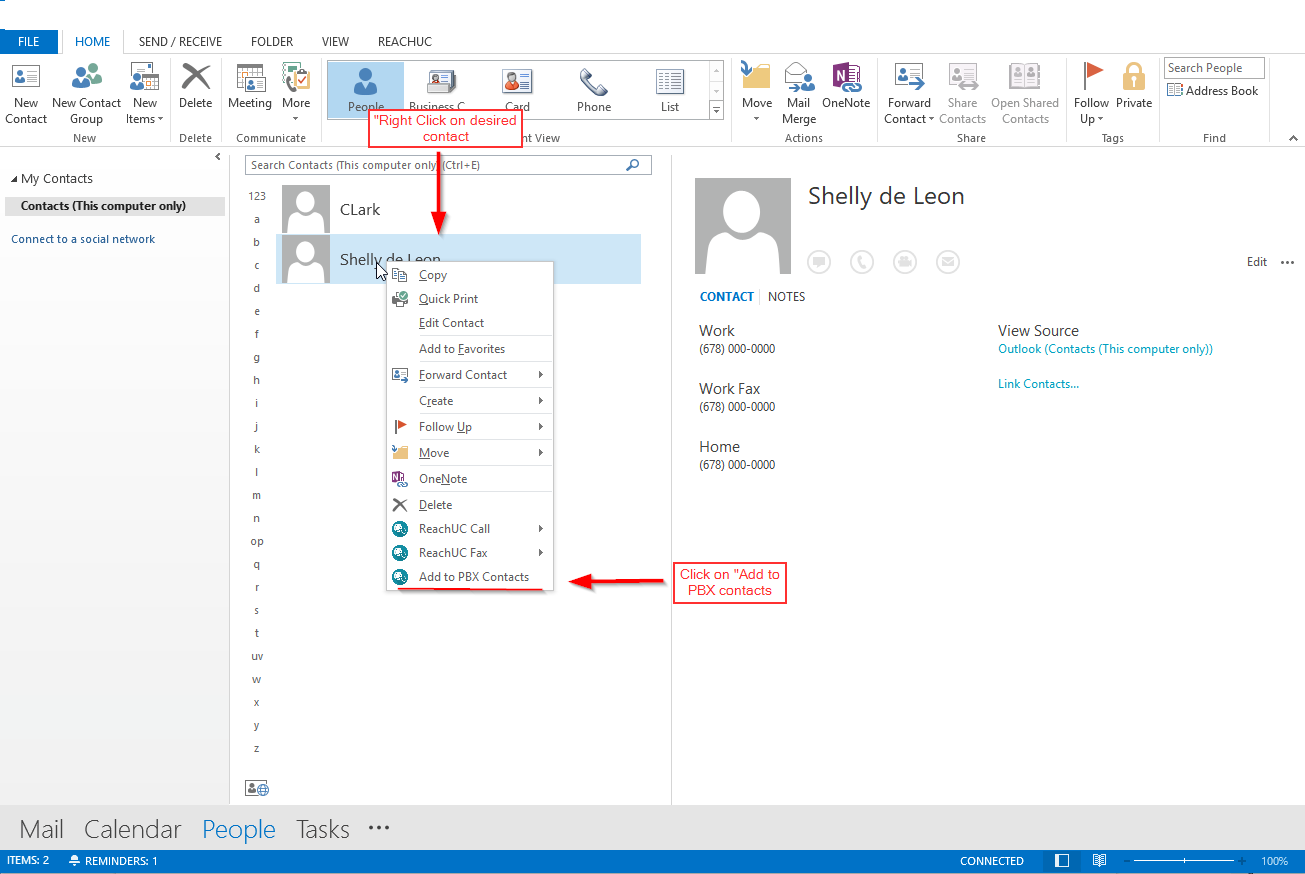
To verify if contact was uploaded, go to your PBX Portal contacts, then go Contacts. Look for the contact you saved from MS Outlook. You may use the search bar to find the particular contact.
Below is an example view that shows the Outlook contact has been successfully upload as PBX Contact.
