ReachUC Desktop is Not Showing any Device to Sync Contacts
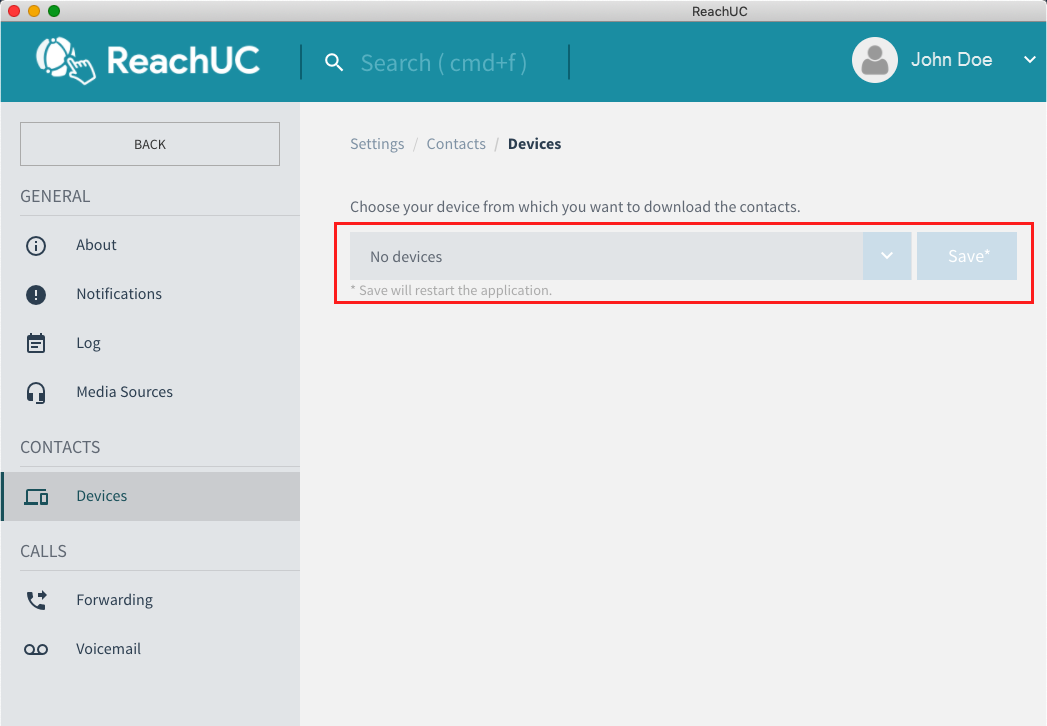
This is most likely to happen when the user has not logged in before to any mobile devices and instead logs in first to WebRTC (ReachUC for desktop or browser). A quick fix is to log out and log in again. Which will then show PBX Device as an option for syncing contacts.
If however, you have logged in before to a mobile device or did the log out and log in quick fix and still there are no options available for contacts sync please contact THREE PBX Support and provide details or logs if available.
