Why is the quality of my recording lower after I upload it?
Why is the quality of my recording lower after I upload it?
The short answer is sample rate, but let's go into some detail. G.711u, which is the standard voice codec, samples at 8kHz (64kb/s which is 8kHz sampling x 8 bits per sample). To make this audio compatible with the standard voice codec and the PSTN, audio files must be converted to this sample rate.
The majority of PBX's have the same requirement, although some will allow you to upload a file with a higher sample rate. In those cases, playback in the portal and playback using a wide-band codec such as G722 may be better, but calls to and from the PSTN will still be limited to the same 8kHz limitation of G711.
What is Sample Rate?
Sample rate, in short, is the number of samples carried out per second. This is measured in either Hz or kHz (where 1000Hz equals 1kHz). Bandwidth is determined by the difference in the highest and lowest frequencies in an audio stream. An audio stream recorded in 8kHz, means there are 8000 points of audio captured in 1 second, while one recorded in 44.1kHz would have captured 44,100 points of audio in the same second. Because there is more data in 44.1kHz, there is more bandwidth required, but also higher definition audio.
How can I verify the quality in 8kHz?
You can upload a higher quality file, and our system will down convert it, but It is recommend that you upload the file in the proper format which is 8kHz, 16-bit PCM. You can open the audio file in a program like 'Audacity', in Audacity you can adjust the Project Rate (Hz) to 8000 and play it back.
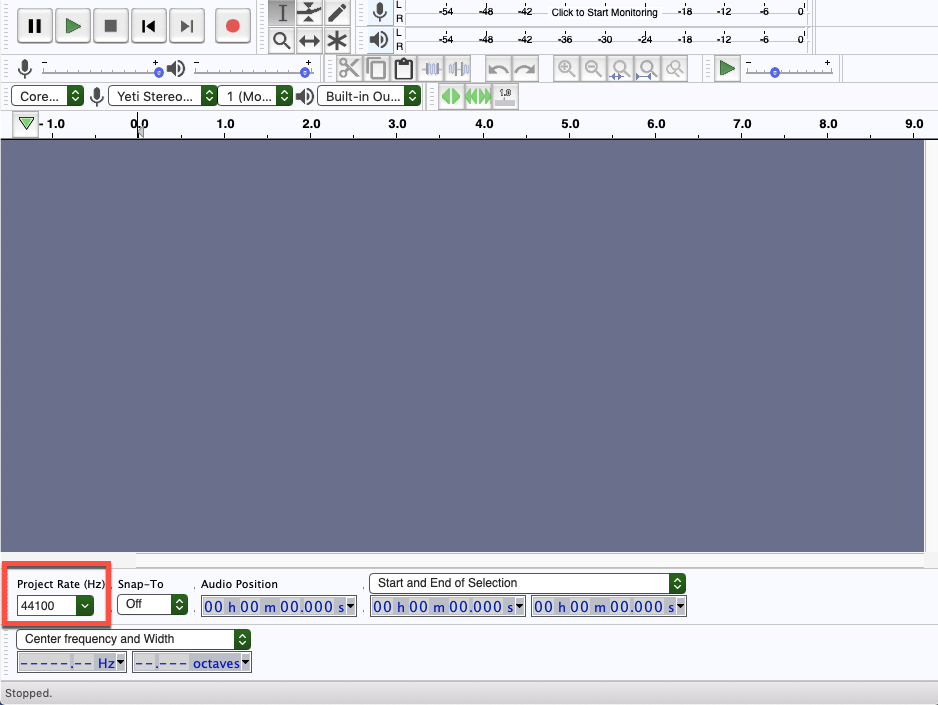
From here you can export the file as a Wav and select 16bit Microsoft signed PCM as the File type.
Are there plans to allow for audio files for higher sample rate?
Not at this time, as long as G.711 is the standard for the PSTN, there is not much benefit to allowing on-net recordings at a higher sample rate.
