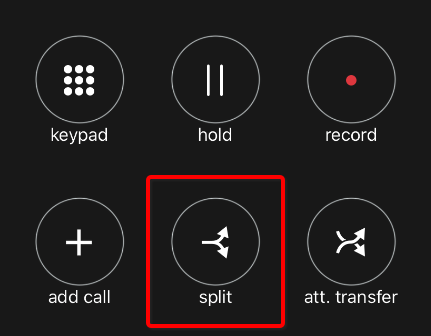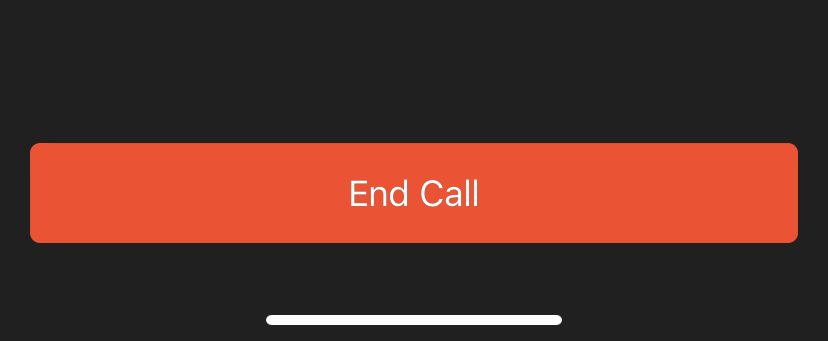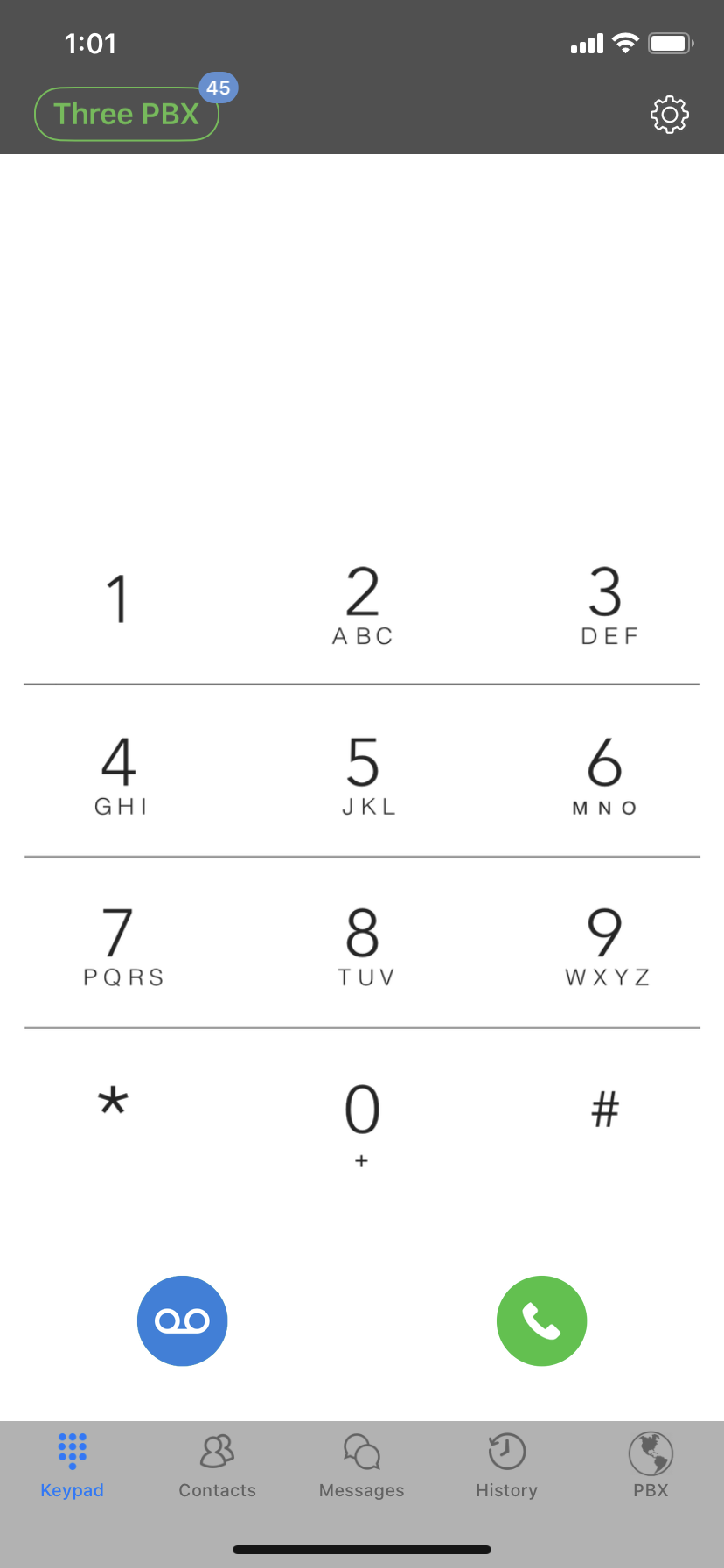ReachUC - 3 Way Calling
Currently, not all ReachUC applications except 3 Way Calling. See the compatible list below.
- WebRTC - Incompatible
- Windows Softphone - Incompatible
- Mac Softphone - Incompatible
- Apple mobile app - Compatible
- Android mobile app - Compatible
Follow instructions below to set up your 3-way call
Andriod/Apple Mobile App
To set up a 3-way call begin by dialing your first call.
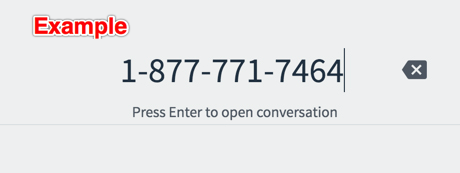
While on the phone, you will notice a "add call" option appear in the center of the app.
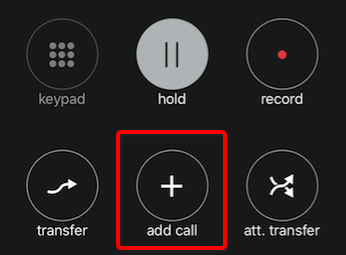
Once you press "add call", this will allow you to dial a second caller.
After you have finished your call, you will have the option to "split" the call. This will divide both callers. If you are done with the call you may also hangup by selecting "End Call"