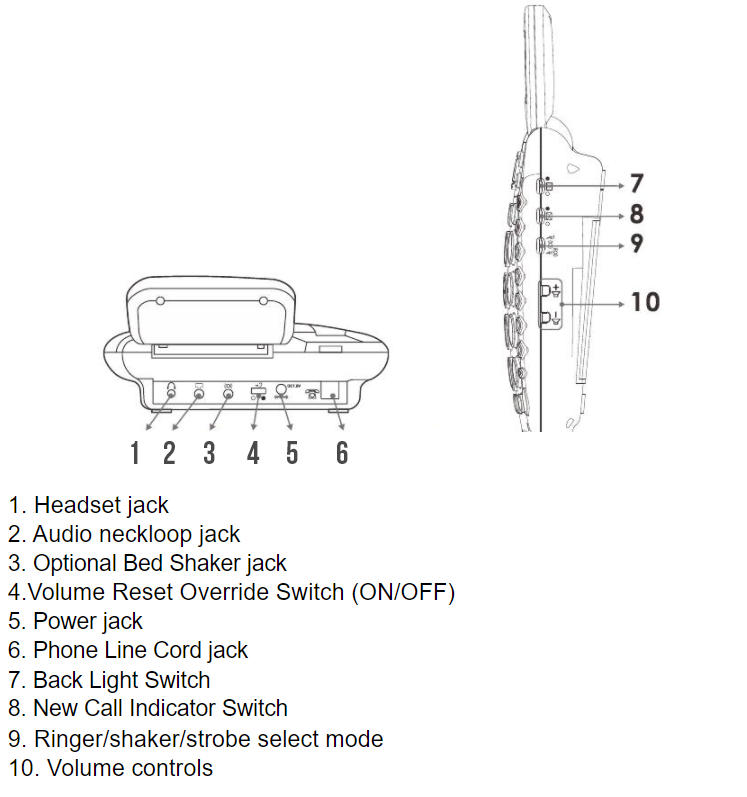Geemarc Ampli555 - Analog Phone

Amplified phone with Talking Caller ID
AllegroMedical.com presents The Amplified phone with Talking Caller ID. Allegro Medical offers many quality products by Geemarc to suit your needs.
Product Description:
- Amplified phone with Talking Caller ID
- Talking keys and talking caller ID
- Amplified speakerphone up to 15db
- Desk or wall-mount, Hearing aid compatible
- Large back lit easy to see display up to 50% larger
- Battery backup with rechargeable batteries included
- 95db loud ringer with camera LED ring strobe flasher
- TruSoundTM Digital Technology up to 52 decibels of extra clear amplification
- One touch customer service, instant contact to our world class customer service
- 9 one-touch memory dial buttons: 2 emergency, 6 standard and 1 for customer service
- 2.5mm and 3.5mm audio jack for headset, neck loop, t-hook silhouette, or patch cord
- 3-level Speech Output Control adjusts outgoing voice volume up to 12dB
- Exclusive 4 position positive hold tone adjuster helps keep the tone adjustment from accidentally moving
Specifications:
- Height: 13
- Length: 13
- Width: 4
- Weight: 4
How to connect the Geemarc Ampli555 to the ThreePBX network.
The Geemarc Ampli555 is not a VOIP phone therefore to use all the digital features on an Analog phone, First, you will need to purchase Grandstream HT801 ATA Box.
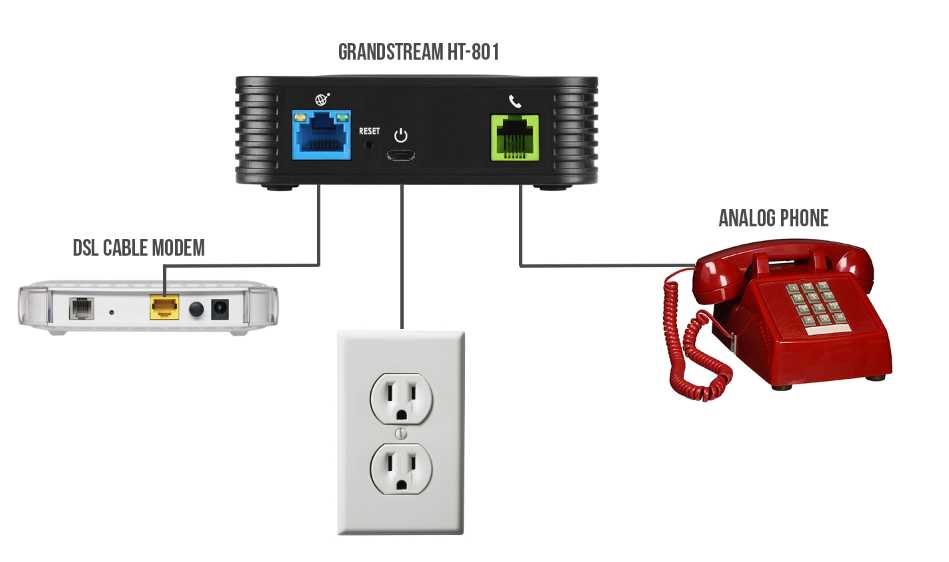
Checking Voicemail
To check your voicemail you will need to pre-program short keys to the (P1, P2, C5) button
For instruction on how to program your "Memory Numbers" Go to https://www.manualslib.com/manual/840968/Geemarc-Ampli555.html?page=18#manual
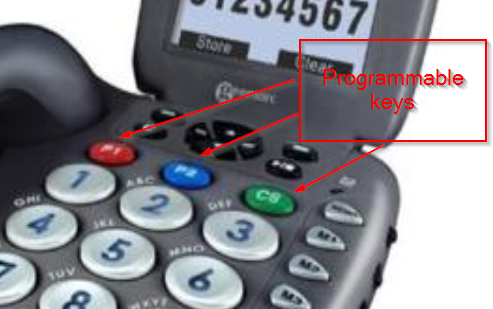
You should program the following shortcodes
- Personal Voicemail 5001
- Company Voicemail 5000
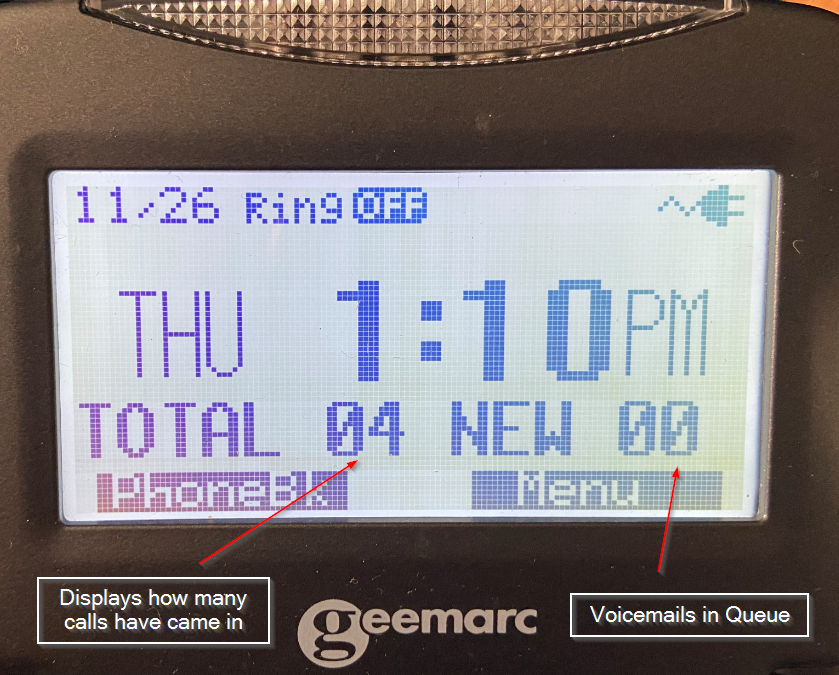
SPECIAL NOTES:
A VOICEMAIL NEEDS TO BE CLEARED MANUALLY AFTER LISTENING TO VOICEMAILS. BY SELECTING THE (DOWN ARROW) BUTTON. THERE YOU WILL SEE YOUR LATEST CALLS.
How to place a call on hold?
To place a call on-hold select the "Flash" Button
How to program the time and date?
This model phone does not sync with the ThreePBX time/date database. To adjust the time and date
- Click Menu
- Set time/date
How to set-up a 3-way call?
- While you are on an active call, select "Flash". (to put them on hold)
- Then dial your second phone number and select "Flash again to the calls.
How to transfer a call?
- While you are on an active call, select "Flash". (to put them on hold)
- Then dial your second phone number.
- Once the second caller has picked up, simply hang up the Geemarc phone. (The caller can continue after you have hung up the phone)
Click here to view the manual
https://www.manualslib.com/manual/840968/Geemarc-Ampli555.html?page=6#manual