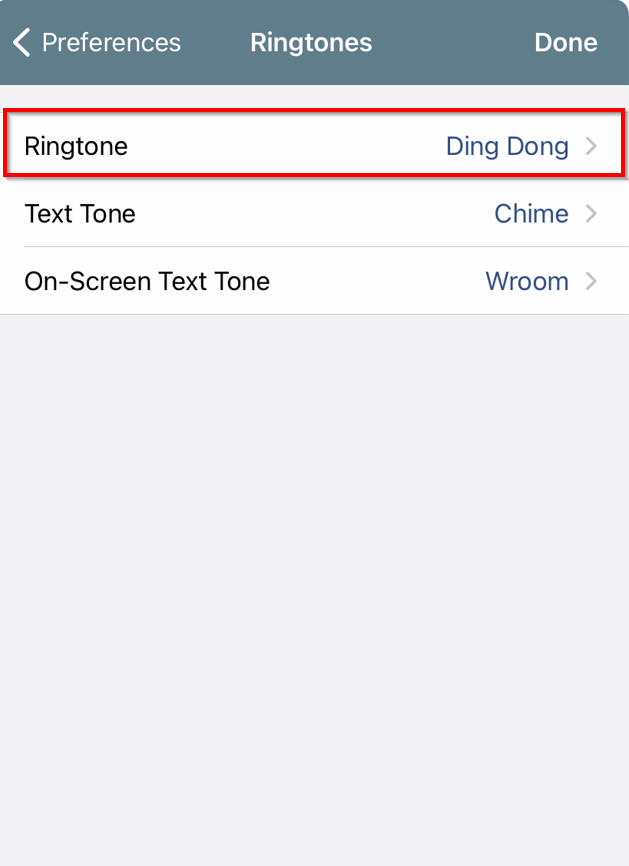ReachUC - Changing the Ringer Sound
To change the ringer sound, please follow the steps below.
Open the ReachUC mobile app on an android or IOS phone, then click the settings (gear icon) on the top right.
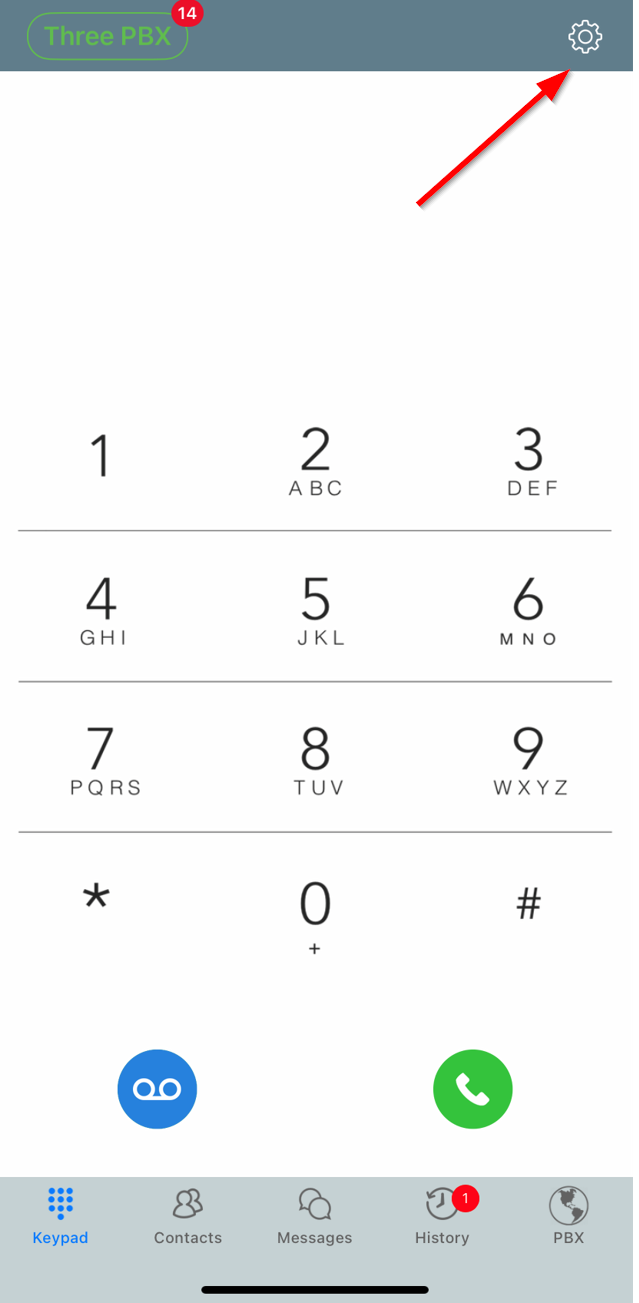
Afterward, select Preferences
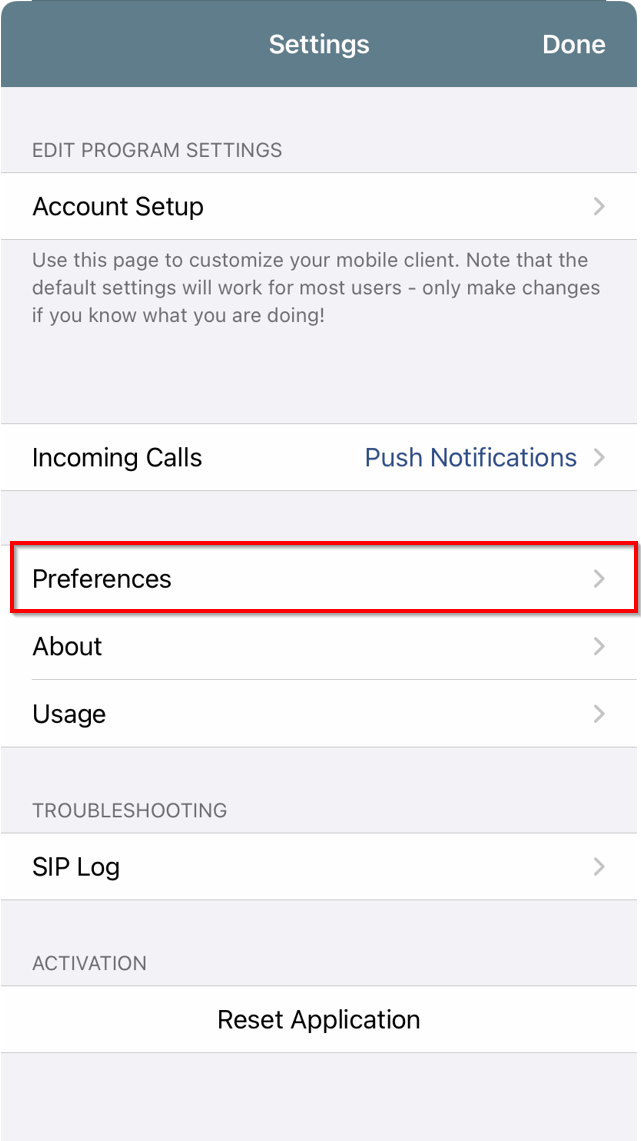
Choose Ringtones next
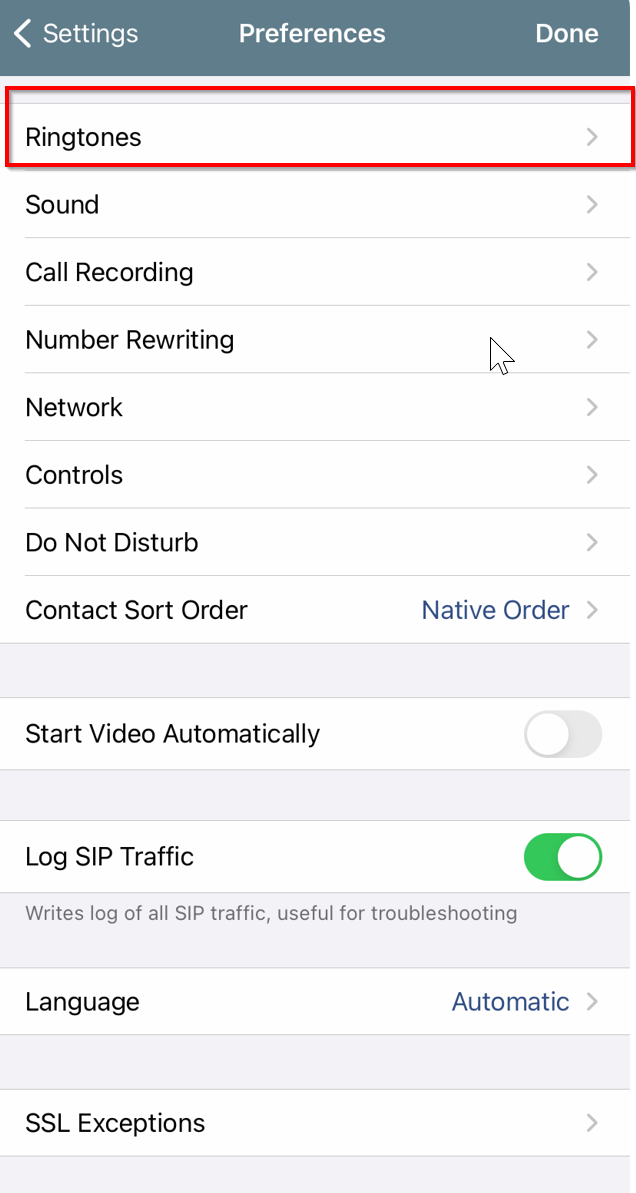
Lastly, choose Ringtone once more to change your ringtone when someone calls.