ReachUC - Transferring a Call
Follow the instructions below to Transfer a Call
Description: There are two types of transfers "Warm" or "Cold" Transfer.
Cold transfers (also known as one-step or a blind transfer) are when the phone system gets a hold of a potential customer and transfers them directly to your customer service representative.
A warm transfer is the most common (also known as a live or hot transfer). the call center operator dials a number and talks to the person who has picked up the call before transferring the caller over to them.
Andriod/Apple Mobile App
Cold Transfer
Step 1: Begin by placing your initial call. If you are already on a call, skip to Step 2
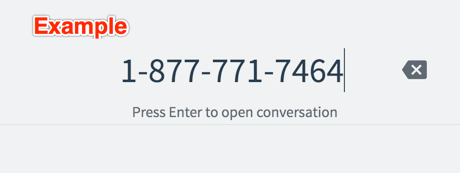
Step 2: While on the phone, select the "Transfer" option which appears in the center of the app.
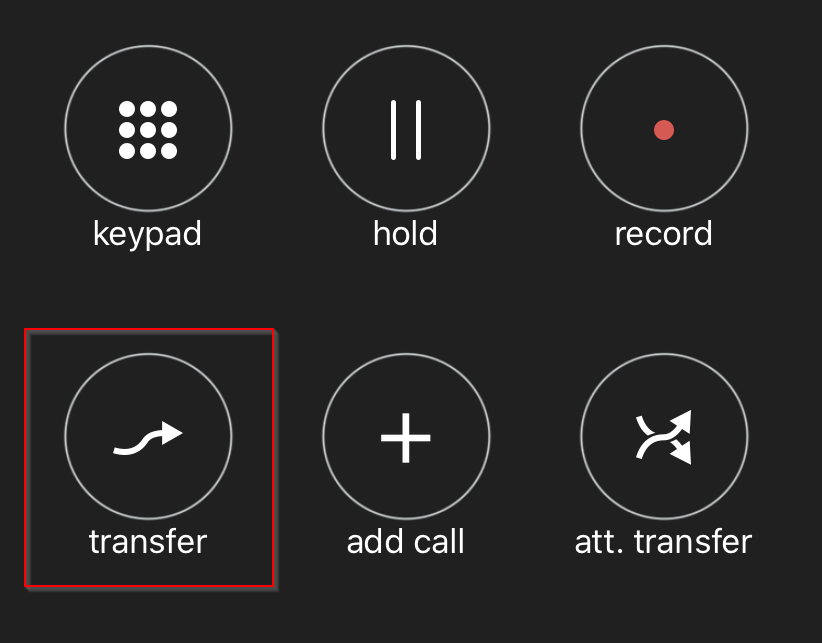
Step 3: Once you press "Transfer", this will allow you to dial an internal extension or dial a second caller using a 10 or 11 digit number to complete the transfer.
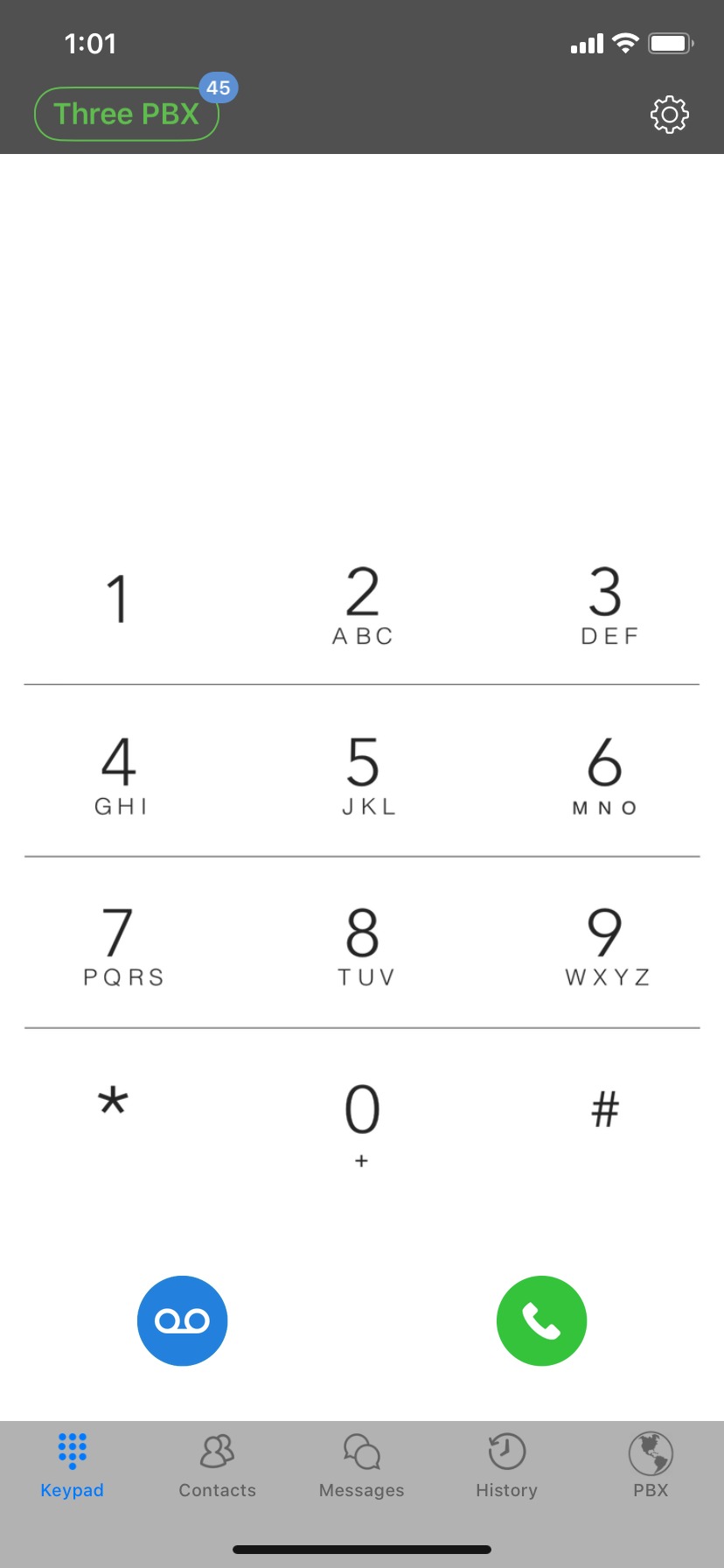
Step 4: Once you are ready to complete the transfer, simply dial the "Transfer" button on the button left-hand corner.
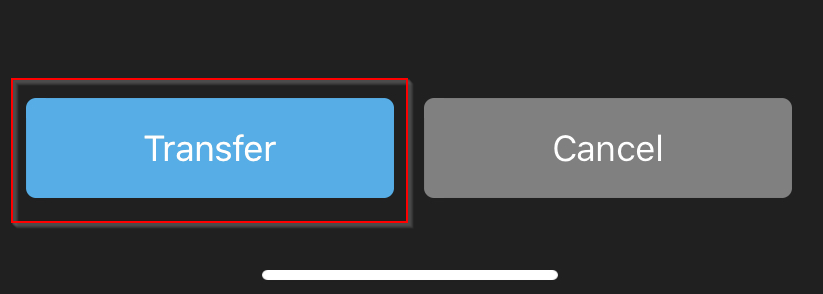
Warm Transfer
Step 1: Begin by placing your initial call. If you are already on a call, skip to Step 2
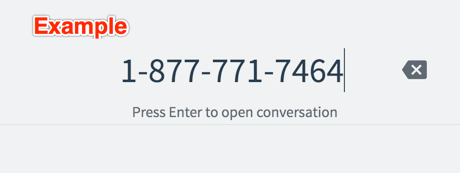
Step 2: While on the phone, select the " att. transfer" option which appears in the center-right of the app.
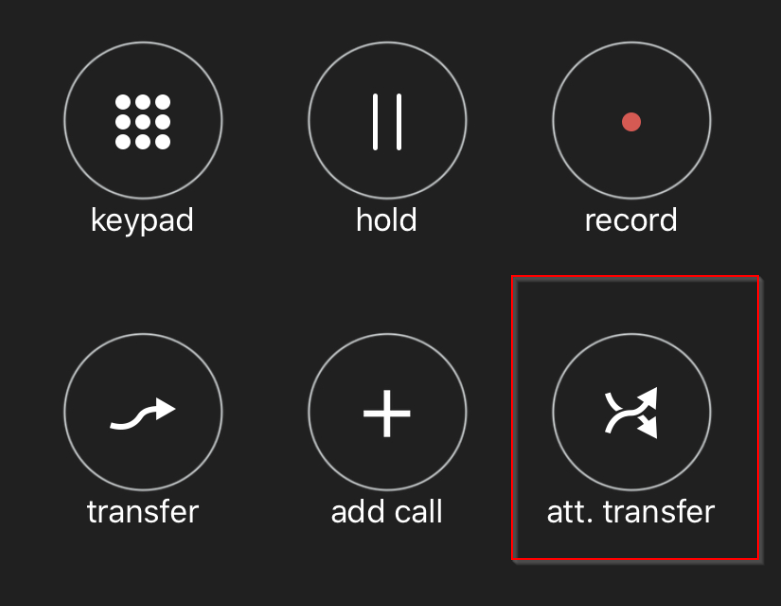
Step 3: Once you press "Transfer", this will allow you to dial an internal extension or dial a second caller using a 10 or 11 digit number. Once you have dialed your extension or phone number, you will have the ability to speak with the user prior to transferring the call.
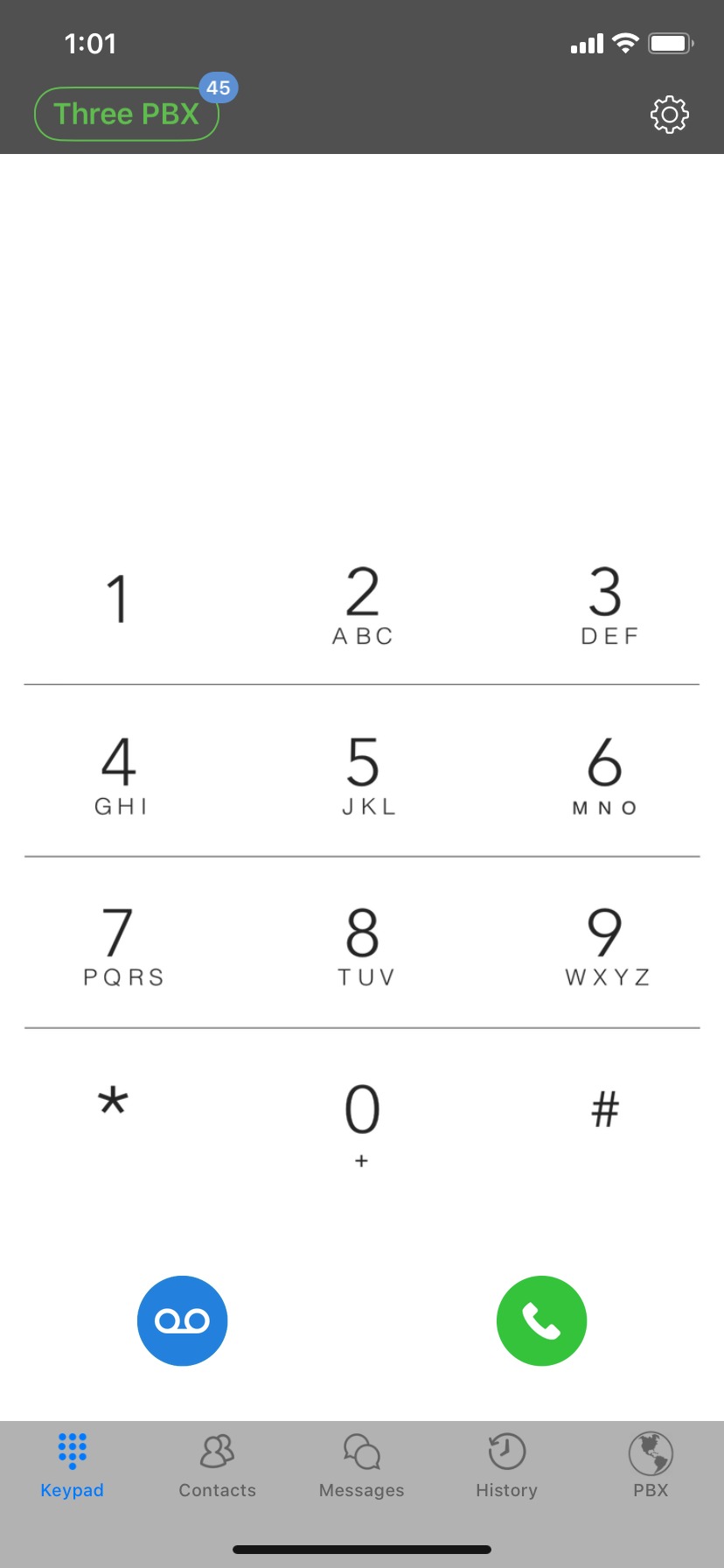
Step 4: Once you are ready to complete the transfer, simply dial the "Transfer" button on the button left-hand corner.
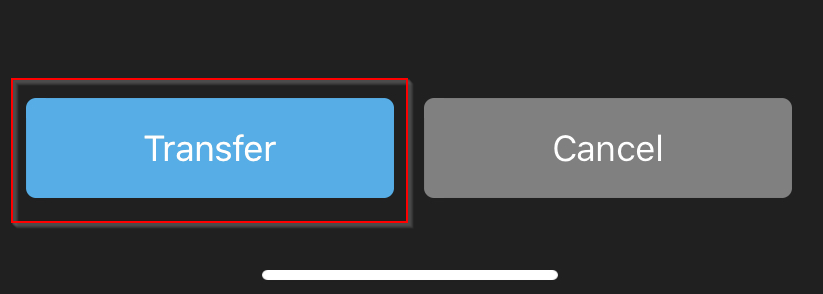
Want to learn how to set up a 3-way Call - Click Here to Learn More..
